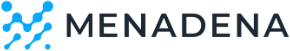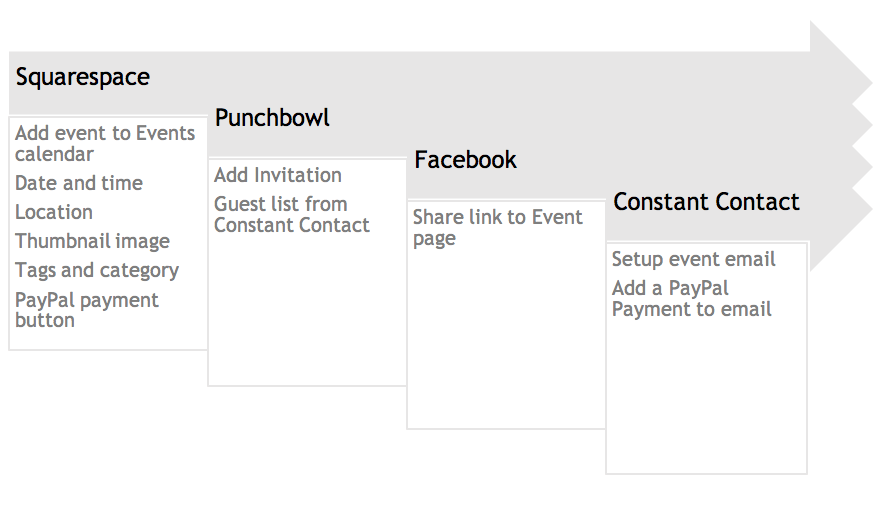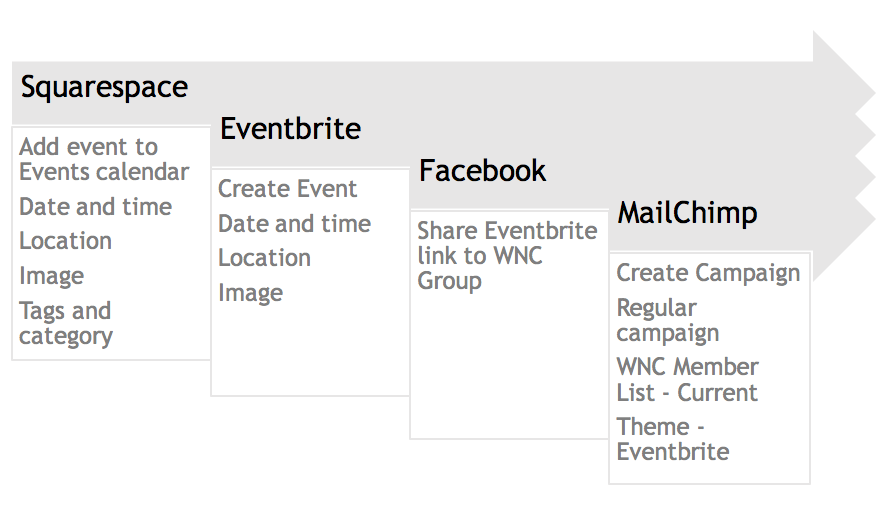Choose the Right Web Applications to Make Your Nonprofit Work
September 19, 2016
Winchester’s Neighbors Club (WNC), a nonprofit 501(c)3 organization devoted to social activities and philanthropy, had a problem. The new co-president said "our website is terrible and “we have too may platforms”. WNC needed an up-to-date, user-friendly website and they wanted to re-evaluate their web-services platforms for managing communications, events, and payments for nearly 200 members. And with leadership changing every two years, the new co-presidents wanted to help themselves and future co-presidents by developing a document for managing these systems.
Menadena was hired to design the website, streamline the processes required for the organization’s activities, and reduce costs. In the process, Menadena helped WNC replace more expensive, often clunky systems and poor user interfaces, with clean, efficient, well-supported systems, all while reducing annual costs by 70%.
The key to these improvements was choosing the right eco-system of service providers, understanding how integrations between these services could automate certain activities, and identifying opportunities for getting better pricing, by choosing the right plan for the service requirement or as a result of WNC’s nonprofit status.
Choosing an Eco-System
My web design and hosting platform of choice for certain types of sites is Squarespace, and Squarespace does a good job choosing partners. Squarespace templates have built in integrations with MailChimp and Google, as well as many others. What is immediately obvious when looking at the user interfaces of these providers, is that they are designed to serve the user first foremost, and this begins with providing great products at a good price.
Cost Down
| Old App | New App | Cost Down |
|---|---|---|
| BlueHost email | Google Apps | 100% |
| Constant Contact | MailChimp | 100% |
| register.com | Google Domains | 81% |
| BlueHost | Squarespace | 7% |
| Punchbowl | Eventbrite | see below |
| Total | 70% |
Squarespace replaced BlueHost for web hosting and Wix for the website template.
MailChimp replaced Constant Contact for email marketing. Google Domains replaced
register.com for domain registration. Google Apps for Work replaced Bluehost for hosted e-mail and
Eventbrite replaced Punchbowl for event management.
The one service provider WNC decided to keep was PayPal for collecting membership dues and ticket payments. This decision was based on PayPal's excellent service, ease of use, value pricing (especially with the nonprofit discount on transaction fees!), and easy integration with Squarespace.
Integrating Services
For WNC,
MailChimp was a huge winner when it came to integrations. Like for event management, while Constant Contact Events provides an event management service,
Eventbrite does it better with more attractive pricing, in our opinion. So WNC decided to use Eventbrite with the MailChimp integration that allows Eventbrite invitations to be sent to a list seamlessly in MailChimp, with only a few clicks of the mouse.
The other
MailChimp integration that WNC loved was PayPal. Whereas in the past new members and sponsors had to be added to the Constant Contact mailing list manually, the MailChimp-PayPal integration automatically adds user information from PayPal to a MailChimp list, whenever payments are made.
Managing Events
The MailChimp integration with Eventbrite helped WNC achieve big efficiency gains in event management.
Old Workflow
In the old workflow with Punchbowl, payments could not be integrated into the invitation, which meant that PayPal payment buttons had to be added to the website event and the newsletter e-mail, and there was no way to see in the Punchbowl event registration which guests had paid.
The old workflow required creating an event in Punchbowl, exporting the contacts list from Constant Contact and importing that list to Punchbowl for the guest list, then setting up an email in Constant Contact, and adding a PayPal button for the ticket price. Payments then had to be exported and manually compared with the Punchbowl guest list to make sure guests had paid for the tickets.
New Workflow
Payment information is handled in Eventbrite, either through Eventbrite payments or PayPal, eliminating the need for separate payment buttons, and allowing for easy tracking of guest registration and payment.
In the new workflow, the event is set up in Eventbrite, with ticket pricing and payment information included. MailChimp is then used to send the Eventbrite event to the WNC members list, and all information from Evenbrite is included in the MailChimp email, through a process of points and clicks, with no further inputs required. The Evenbrite app then allows WNC organizers to manage RSVPs, the guest list, and payments through a phone app, which can also be used to sell tickets at the door.
Pricing
The other advantage we identified in using Eventbrite instead of Constant Contact is pricing. Eventbrite charges a service fee on a per ticket bases, costs that can be absorbed by WNC or passed on to members, and is free for free events. For WNC, this compared favorably to Constant Contact Events, which charges $45month, or $540 per year, (payment processing fees are separate on both services.)
Nonprofit Pricing
For all of these service providers, Menadena inquired on behalf of WNC and secured, when possible, discounted pricing for nonprofits. As a result, WNC received discounted or free service from Eventbrite, Google Apps for Work, MailChimp, and PayPal.
Google for Nonprofits
WNC replaced Bluehost hosted email with Gmail, provided through Google Apps for Work. Google generously provides a suite of free services and in-kind grants to all qualified 501(c)3 organizations in the United States, including Google Apps for Work, which usually costs $5/user/month, or $70/user/year. Google Drive is also super helpful as a central repository for the organization’s digital assets.
Read the Review on Facebook
“I had the pleasure of working with Ben on a heavy-lift, non-profit organization project. He helped me and the board do a complete overhaul of our core systems and change out all our in-place platforms to ones that are more modern, cost efficient and simple to use. Ben is a pure expert and fun to work with. His demeanor is kind, informative, patient and professional. I would love to work with him again, and would recommend him to anyone in search of a task-oriented and strategic partner who knows how to get stuff done. Thanks Ben”
— Holly S., Co-President, Winchester Neighbors Club